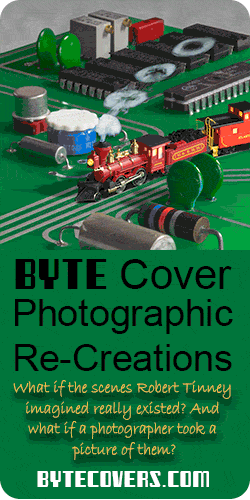Perhaps I’m a luddite, but I just don’t care for the modern video games. Gimme Lunar Lander or Zaxxon and you can keep your fancy graphics. I built an arcade so I can play the classic games anytime I want.
Perhaps I’m a luddite, but I just don’t care for the modern video games. Gimme Lunar Lander or Zaxxon and you can keep your fancy graphics. I built an arcade so I can play the classic games anytime I want.

I’ve been playing computer games longer than most people. In the early 1970s, the Boston Museum of Science had a computer terminal (a Teletype ASR-33) connected to a DEC PDP-10 at Bolt, Beranek, and Neuman (BBN). On this machine, my brothers and I played text-only versions of Lunar Lander, Star Trek (not the grid-based Trek game people of the 70s remember – a little known, very different one!), and a Roulette game my older brother wrote. During an MIT open house, I played the original Lunar Lander video game, which used a light pen for input.
In college, I dumped countless quarters into Asteroids, Space Wars, Lunar Lander, Zaxxon, Space Invaders, and more. They remain my favorite games, perhaps because I’m just too old to learn new tricks. Most of them are impossible to find these days, though some are merely difficult to find. But M.A.M.E., the Multi-Arcade Machine Emulator, is a freely available program that lets you run all those old games on modern computers. Sitting at my desk and using a keyboard, mouse, and joystick to play these games didn’t really bring the experience alive for me, so I decided to build an arcade cabinet, as so many others have done before me.
 I have limited space in my basement, so I reluctantly discarded the idea of building a full size arcade machine with a 25″ CRT TV. Instead, I opted for a half size arcade with a 19″ LCD on top.
I have limited space in my basement, so I reluctantly discarded the idea of building a full size arcade machine with a 25″ CRT TV. Instead, I opted for a half size arcade with a 19″ LCD on top.
Many people who build arcades go for authenticity in the control panel, using buttons for the controls just as the original games did. I wanted more flexibility than that: Arkanoid, Discs of Tron, and Tempest use a spinner, Battlezone uses two joysticks, Lunar Lander uses a thrust lever, and the games with buttons uses different numbers of buttons and layouts.

So I built my control panel with two twistable joysticks with several buttons each, a spinner I made out out of a mouse and an old disk drive, and a thruster I made by tearing apart a third joystick and rigging up the level to its z-axis potentiometer. The third joystick’s trigger buttons were rewired to serve as start/stop, player 1 and 2, and coin insertion buttons.
Space Wars had a numeric keypad for selecting game options, so I put a keypad on the front of the arcade. It also serves as Lunar Lander’s option selector.
The paint job was easier than it looks. In various cities, you can find spray paint artists making space scenes. I studied their YouTube videos (for example, this one) to learn how to do it. It’s remarkably fast, easy, and fun.
The front of the arcade is held on by magnets. It pulls off to reveal the computer, a rat’s nest of wires, and a roll-out keyboard drawer.

In the picture of the entire arcade, you can see an old UHF TV antenna holding red-cyan glasses. One of the available games is Stereo Space Combat, written by Rejean Poirier. It’s basically a 3D Asteroids game. Years ago, Rejean made his game freely downloadable on the web, but he and his game seem to have disappeared from the Internet. I chose to hang the glasses on a TV antenna to give it a retro 1980s look.
Other games on the arcade are Arkanoid, Asteroids, Battlezone, Centipede, Defender, Discs of Tron, Donkey Kong, Dragon’s Lair, Elevator Action, Frogger, Galaga, Galaxian, Gauntlet, Gorf, Joust, Krull, Lunar Lander, Ms. Pac Man, Qix, Space Invaders, Space War, Star Castle, Star Trek, Star Wars, Tail Gunner, Tempest, Tetris, Tron, Xevious, Xybots, and Zaxxon.