
When I was a teenager, I wanted to get an Altair 8800 computer, but I couldn’t afford it. Now, I can. But I wanted something smaller, quieter, and about a million times faster. So I made it. I consider this the crowning achievement of my mid-life crisis nostalgia kick.
The Altair 8800 was, depending on your definition, the world’s first personal computer. It came out in 1975 for $440. That sounds like nothing today, but back then, money was worth more and I was worth less. There was no way I could buy one.
Today, I have the money, and I even have the opportunity: old Altairs come up for sale on eBay about once a month and they sell for a few thousand dollars. But an Altair is, physically, a big computer: 17″ x 18″ x 7″. Add the external floppy disk drives, and the size doubles. I don’t have space for it. Also, I’m no longer interested in writing software in 8080 assembly language or BASIC, nor do I want to play the old text-based games. I wanted a computer that looked like an Altair 8800, but was smaller, ran Windows 7, and ran it fast.
You can watch this video to see the end result of my labor. For those who care about how I built the system and what’s in it, read on.
I started by buying a case on eBay. This was the same type of case that the Altair 680, a smaller sibling of the Altair 8800, came in. It’s only 11″ x 11″ x 4¾”; about one quarter the volume of the 8800! It qualifies as a Small Form Factor case.

The case I bought had been used for some sort of device – it looked like a homemade signal generator. I have no idea if an Altair 680 ever actually lived inside my case (I hope not; it would’ve been sacrilege to destroy it). Anyway, I threw away the signal generator stuff.
Next, I got a high resolution picture of the 8800’s front panel off the web. I took careful measurements of the sizes and locations of the holes for the switches and LEDs, and of the text itself. In a CAD program, I recreated the front panel, scaled down to fit in the 680 case. I sent it off to Protocase for manufacture.
I needed a large printed circuit board for the front panel components. I used the open source KiCad to design a circuit around the Microchip PIC 18F4550 microcontroller. It uses a USB connection to talk to the Windows computer. I multiplexed the LEDs so that there’s never more than four on at a time – that keeps me within USB’s 100mA budget.

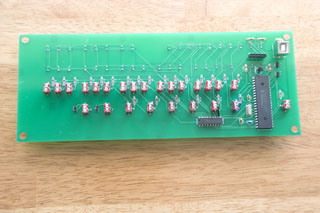
All the switches are multiplexed to the microcontroller except the two AUX switches. Those were unused in the original Altair (reserved for future expansion). I wired one AUX switch directly to the PC motherboard’s power switch connector, and the other to the motherboard’s reset connector.
I had thought about using the front panel’s On/Off switch for power and its Stop/Run or Reset switch for reset. But the AUX switch is a momentary contact switch (necessary for turning modern PCs on and off), whereas the On/Off switch is not. Also, I wanted to be compatible with Altair32, an Altair emulator program that can make use of the On/Off and Reset switches on the front panel.
The software on the microcontroller senses the On/Off switch and, if it’s On, flickers the lights in a way vaguely resembling a working Altair 8800. If the switch is Off, all the LEDs turn off except for two: one to indicate power and one to indicate disk drive access. The microcontroller also sends messages to the PC whenever a switch is flipped. I wrote a program that can launch applications on the PC in response to front panel switches. I also downloaded Richard Cini’s Altair32 program, which can emulate an Altair 8800 and run all the old programs. I modified it so that it controls the lights on my front panel and responds to the switches.
For the PC, I used a Mini-ITX motherboard, a dual core hyper-threaded Core i5-660 processor at 3.33GHz, an 80GB solid state drive, a 500GB hard drive, 4GB RAM, and a compact, TFX-size, 300W power supply. The DVD drive and front ports (USB, audio, FireWire) are in external boxes under the computer.
I was very concerned with cooling the interior. I didn’t want noisy fans, but I was putting a fair amount of electronics in a small space. I chose the Core i5-660 because it includes the graphics processor but still runs at a modest 73W. The hard drive is a Western Digital Caviar Green drive, which is low-power (lower speed, too, probably between 5400 RPM and 7200 RPM, but still not bad, and I have the solid state drive to compensate). I used a CPU cooler with a vertical fan. The CPU fan moves air in a direct line, in from the case’s side vent, over the CPU heat sink, and out to the power supply’s intake fan. I couldn’t ask for better airflow. Just to be safe, I made the back panel out of perforated aluminum, to allow more circulation.
The result exceeded my expectations. When the computer starts up, the CPU fan runs at full speed for a second, and is very noisy (I think of it as roaring to life). But as soon as the BIOS software checks the temperature, it slows the fan down to a very low speed. This is the quietest computer I’ve owned in a long time. In normal operation, the CPU temperature stays at 25°C or less. I ran a program to calculate Mersenne primes, which pushes all the CPU’s cores to 100%. The fan got loud, but the CPU temperature stayed below 55°C. Sweet!
Performance is sweet, too. The operating system and programs are on the solid state drive, so boot-up is fast and applications start instantly. I’ve finally broken Alexander’s Law: “the faster the processor, the longer it takes to boot up”. Of course, with the graphics processor integrated into the CPU, it’s not a high-end gaming system (which is fine with me; I have another gaming system).
And of course, I have the coolest retro box on the block. Even my wife is impressed (or at least pretends to be).
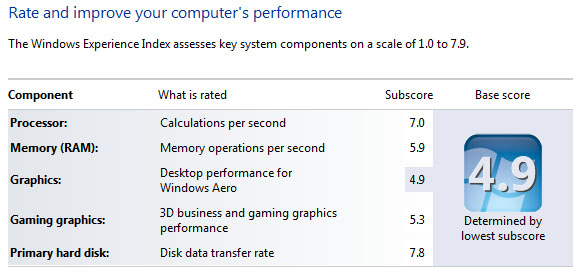

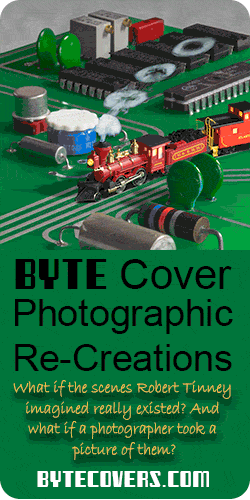
Downright awesome… I had the luck of seeing one of these first-hand when I was 7 years old. I still remember that day… and I’m certain it had a HUGE impact in my interest in technology.
Thanks for sharing this!
Where / how did you have the dress panel made?
Would you be willing to make another LED board?
Awesome job, I really dig it.
Cool, well done!
Hi Bob, Lovely project really nice, as I get older I really enjoy these type of mods. I don’t whether you’d be interested however would you consider building one to order? Best regards, Olly
Start mass producing these as kits (without motherboards) and sell them!!!
To those who have asked whether I’d be willing to build more and sell them: I have thought about it. The big question is how much I would be able to charge for them. It would be helpful if you could tell me (with no obligation to buy) how much you would be willing to spend for a mini Altair 8800 case. Post publicly or send email to cases at galacticstudios.org.
I remember when the Altair 8800 and the 680 came out. I was in high school at the time and dreamed of one day owning a microcomputer. A few years later I did buy an IMSAI 8080 with a Z-80 CPU in it and dual 8″ floppy drives (SSDD with 512kb each!!!) Ah, those were the days…
I love the case you made, I cant imagine it would be cost effective to make and sell since your source for the case was Ebay.
For the novelty of it I would consider $100 for a mini-Altair case to be reasonable, if it was beyond that then I would have to seriously consider my options.
Fantastic project idea, and excellently done!
Great idea shrinking the 8800’s faceplate to the 680-sized box. Did you use smaller toggle switches? The proportions seem to be perfect!
I’d love to see this available as a kit, even if it was just for the faceplate, PCB, and programmed PIC.
Great project! Looks really sleek and clean! I don’t mean to be a pain, but would it be too much to ask to get a copy of your CAD drawing? I can etch/design all of the electronics but sadly I’m HORRIBLE at anything CAD/visual hehe. Either way, awesome job and keep up the good work 😀
Never really could afford any of the old pcs, nice way to get one that and that is actually still useful today
What a fabulous design and execution. Engadget wrote you up and my little blog did as well:
http://livegeekordie.com/technology/pctech/82-altair-computer-inspired-case-build
Hi, I was wondering if anyone knows where I can buy a kit for the Mini Altair 8800 PC. If there is not a kit, I would like a pats list.
First rate integration of a new PC with vintage feel/functionality!
Please let me know if you decide to sell dress panel/circuitboard/entire case/kits….thanks
I love your mini Altair 8800 PC! I’ve been considering a similar project built around the Arduino microcontroller, but I’ve got a significant learning curve. You asked how much someone would consider paying for such a device – just for the PCB, faceplate, and code I’d we willing to pay somewhere south of $300.00. If you’re not going to get into the manufacturing business, would you consider selling your schematics, cad drawings, and code?Hope you’ll consider the idea. Mike
i would love a kit as well but just the front panel or just release the schematic and pic code.. i’v been waiting a long time for this one http://www.altair32.com/Altair32FrontPanel.htm
Hi Bob
Did you ever decide if you were going to build these commercially? I’d be interested.
Kind regards
Brendan
Hi Brendan,
I still dream about it, but everyone who’s mentioned a price they would be willing to pay, quoted a price that wouldn’t even cover my costs. The basic Optima case costs about $200, and then I’d need to add the electronics, motherboard sled and power supply. Meanwhile, people have told me they’d be willing to pay ~$150 for it.
I can’t imagine this would be a high-volume item, so I can’t bring costs down through economies of scale.
So I don’t think it’s going to happen.
– Bob
[quote name=”Sam”]Hi, I was wondering if anyone knows where I can buy a kit for the Mini Altair 8800 PC. If there is not a kit, I would like a pats list.[/quote]
Here’s a Website that sells a version of a mini-Altair:
http://www.brielcomputers.com/
It’s $199 in kit form or $249 assembled.
Great job- I attended an Altair seminar back in ’76 , but I didn’t have any money then. Add me to the list if you intend to make a case available.
Check this site for a new mini Altair 8800.
http://www.brielcomputers.com
Wow.
Too bad you couldn’t fit the usb and optical drive in the main case. If you flipped the usb box over and positioned the other box so the rounded sides are in the middle it would be simple to cut a fake front of sheet metal to conceal the space and then paint them in matching colors. Those rounded corners certainly don’t look ’70s. I know you have to draw the line somewhere though or you’ll be using an old green crt!
LOL, it just struck me how much this looks like a prop from the original Star Trek. Vger 0.1?
I’ve been keeping my eye on eBay, looking for an old 5 1/4″ floppy drive in an enclosure with the right colors. It would be big enough to hold the USB ports and optical drive.
Bob –
I would be interested in the Optima case details (source, contacts) .. the smaller form factor is a positive aspect for a home-built computer project that I am looking at.
Hi Greg,
Go to optimaeps.com, from their menu bar choose Enclosures | E Case Enclosures. Under Related Links, click Instrument Cases and Wall Mounts Catalog. Scroll down to the ES series cases. Notice that, by default, they appear not to have air vents.
Hope this helps.
– Bob